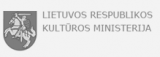Help
How to set the route:
1. First step – create name for the route (You can create routes in the folder My Map or directly in the object, on its bottom).
2. Second, when viewing the object that gets you interested, include it to the route already formed.
3. When all desired objects are included to the route formed, the object can be arranged according to desired order in the route itself (not suitable objects can be removed at anytime).
4. The remaining step is to determine the location (in Lithuania), the way of travelling (by car or afoot) and get started …or just print it out. Good luck!
If You have any question about archmap.lt, please, do not hesitate to contact us: arch.centras@gmail.com.
.